- Church Leader Toolkit
- Posts
- From Sermons to Shopping Lists: How I Use Notion to Organize Every Part of My Life (Ministry, Work & Home)
From Sermons to Shopping Lists: How I Use Notion to Organize Every Part of My Life (Ministry, Work & Home)
Discover my complete Notion workflow for balancing ministry, work, and home life—without the overwhelm.

If you've ever felt overwhelmed by the sheer amount of tasks, notes, and responsibilities in ministry, work, and home life—you’re not alone. As a church leader, I juggle sermon preparation, church administration, content creation, and personal responsibilities daily. For years, I struggled with scattered notes, overflowing email inboxes, and trying to remember important ideas on the fly.
Then I discovered Notion—a powerful all-in-one tool that has completely transformed how I stay organized. Now, everything from sermon outlines to meeting notes, volunteer schedules, and even my family’s grocery list is neatly structured in one place.
In this article, I’ll walk you through exactly how I use Notion to manage ministry, work, and personal life—and how you can too.
Ministry: How I Use Notion for Sermon Prep & Teaching
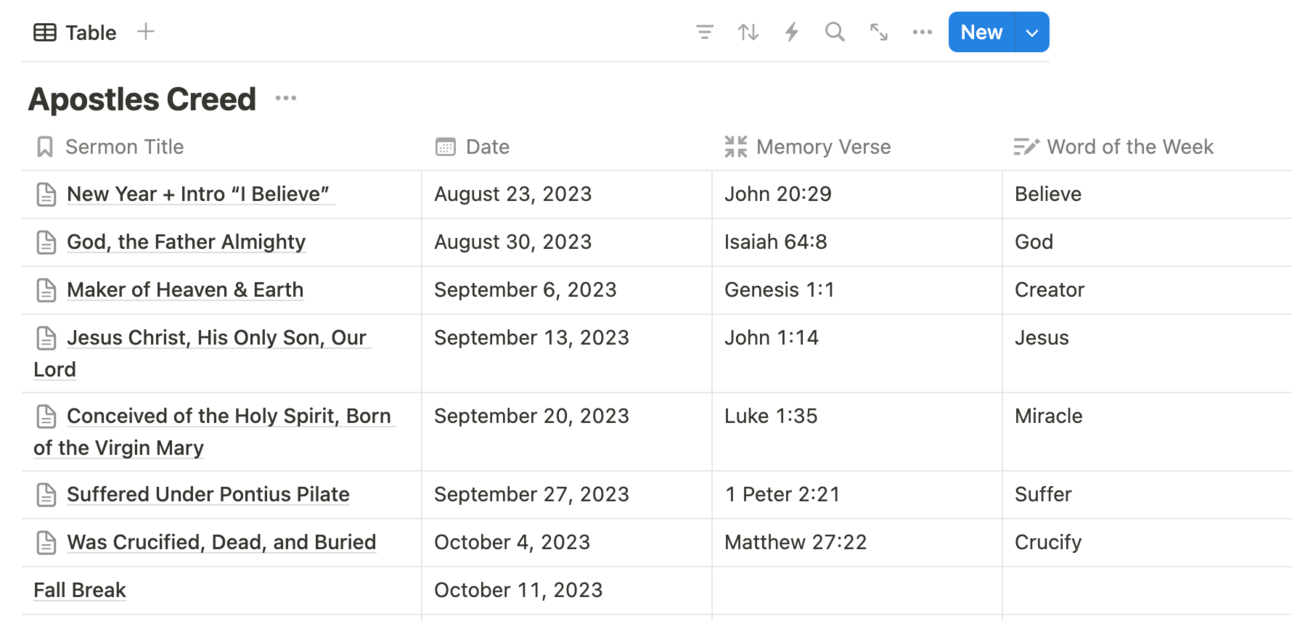
A sample of a past sermon series schedule.
1. Writing & Organizing Sermons
Every pastor or church leader knows the importance of having a well-organized sermon system. I use Notion to create a sermon database where I store every sermon outline, along with key themes, Bible verses, and sermon series.
Here’s how my sermon database is structured:
✅ Title – The sermon name or passage focus.
✅ Date – When it will be (or was) preached.
✅ Key Verses – The main scripture references.
✅ Sermon Notes – A running document with my full outline.
✅ Tags – Categorized by topic (e.g., faith, grace, leadership).
This setup allows me to quickly search past sermons and never repeat content unintentionally.
2. Lesson & Bible Study Prep
For Bible studies and Sunday school lessons, I create lesson pages within Notion, structured with key discussion points, embedded scripture, and space for notes. I also use toggle lists for deeper dives into discussion topics, so my teaching remains dynamic and flexible.
The lesson guides I put together for Sunday School teachers and Small Group leaders are compiled completely in Notion. I then share the page to the web, print the web page to a PDF, and print copies to hand out to my volunteers. These lessons are broken into sections such as passage outlines, key takeaways, summary, memory verse, discussion questions, ‘Word of the Week,’ and others that help teach the Bible passage every Sunday and Wednesday as we gather.
I’ll be publishing a few templates of my lesson guides for you to use for free in the coming weeks. This will hopefully allow you to be able to build your lessons and small group guides using the same framework I use — or at least give you a starting point to become more familiar with Notion and how to build these lessons yourself.
3. Tracking Sermon Illustrations & References
Ever read an article or see a video and think, That would be a great sermon illustration!—only to forget about it later? I solved this problem by creating a Notion database for sermon illustrations. I save:
Quotes from books
Articles & blogs
Video links (using Notion Web Clipper)
Personal stories I might use
This has become my go-to idea vault when preparing messages.

Work: How I Use Notion for Content Creation & Church Admin
Notion is where I plan, outline, and write my content—including this very newsletter! I have a content calendar where I:
✅ Schedule upcoming articles
✅ Brainstorm ideas for future topics
✅ Track progress from draft to publishing
This has been a game-changer for staying consistent with my content.
5. Building Web Pages & Forms in Notion
Did you know you can create public web pages with Notion? I use this feature to:
Share resources with my church.
Create volunteer sign-up forms for events.
Build pages with embedded PDFs and videos for training materials.
One of my favorite uses is publishing meeting notes for my church leadership team, so they always have access to key takeaways and action items.
6. Church Meeting Notes & Task Management
Notion helps me keep my church meetings organized by:
✅ Creating meeting agendas with structured bullet points.
✅ Assigning action items to different staff members.
✅ Tracking progress on church projects in a Kanban board.
Now, I never have to scramble for past notes or wonder what we discussed last time.
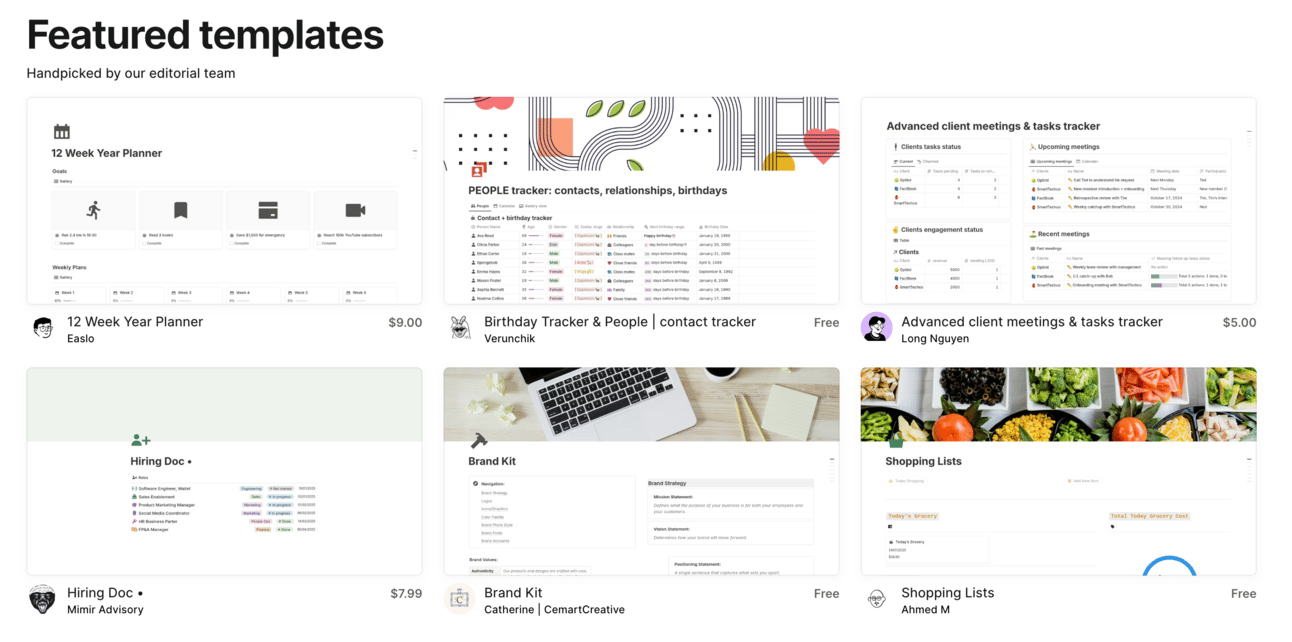
There are many templates available to Notion users for purchase and for free.
Personal Life: How I Use Notion for Everyday Tasks
7. Managing My Calendar & Weekly Schedule
Balancing ministry, work, and home life requires intentional planning. I created a personal dashboard in Notion that syncs with my Google Calendar and includes:
✅ A weekly overview of important tasks.
✅ Reminders for upcoming events.
✅ A daily breakdown of meetings, deadlines, and personal commitments.
This keeps me focused and intentional with my time.
8. Organizing Shopping Lists & Household Tasks
Yes, I even use Notion for my family grocery list! Instead of scattered sticky notes, my wife and I have a shared Notion page where we:
Add grocery items (and check them off as we shop).
Keep a running list of household projects.
Track home maintenance tasks (e.g., changing air filters).
This simple habit has helped us stay on top of home life without the stress.
9. Personal Growth: Book Notes & Goal Tracking
I love reading books on theology, leadership, and personal development. Instead of losing insights, I created a book notes database in Notion. For each book, I save:
✅ Key takeaways & quotes
✅ Application points for my life/ministry
✅ Future sermon or leadership insights
I also track my personal & spiritual goals, making sure I stay on mission with my calling.
Final Thoughts & How You Can Get Started
Notion has completely changed how I organize my life—from sermon prep to content creation, church administration, and even personal grocery lists.
If you’re new to Notion, start simple:
✅ Create a sermon database to organize your past and future messages.
✅ Set up a weekly planner to manage your tasks and meetings.
✅ Save your favorite sermon illustrations in a database.
Want to get started fast? I’ve created a Notion template based on my workflow that you can duplicate and use today! Click here to grab it. ⬇️
I’d love to hear—how do you stay organized in ministry? Reply and let me know!